Kanipakam Temple Online Booking Procedure:
- Open Onlinesbi.com official website in a web browser
- Click on SB Collect Tab / Button
- Accept the Terms and Conditions by clicking the Check Box and clicking the Proceed Button.
- Select “Andhra Pradesh State and Religious Institutions in the drop-down and click “GO”
- Select ” Swayambhu Varasidhi Vinayaka Devasthanam” from Religious Institutions Name
- Select the Category in the Select Payment Category and fill in all mandatory details
- Make payment using a Credit Card or Debit Card or through Internet banking.
- On making an online payment, a confirmation receipt will be generated online for reference.
Kanipakam Ganesha Temple Online Booking Available For:
Abhishekam
Ganapathi Homam
Pakabhishekam (Milk Abhishekam)
Suprabhatam
How to Reach Kanipakam Vinayaka Temple
Direct buses are available from Tirupati Bus stand and it will take 1 hr 30 mins to reach Kanipakam Temple.
From Chittoor Town Kanipakam Ganesh Temple is 12 kms and it will take 12 to 15 min to reach Kanipakam. APSRTC busses, Autos and Private taxis are available from Chittoor.
Kanipakam is 180 km from Bengaluru, Karnataka.
Sri Varasidhi Vinayaka Swamy Temple Online Booking Steps:
1) Open State Bank of India Offical Web Website Onlinesbi.com and Click on SB Collect Tab / Button
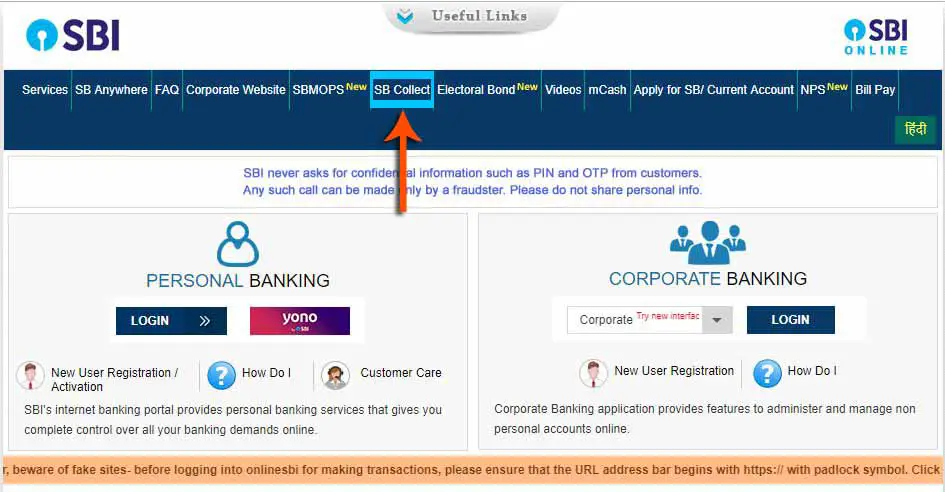
2) Click the Check Box and Press the Proceed Button.
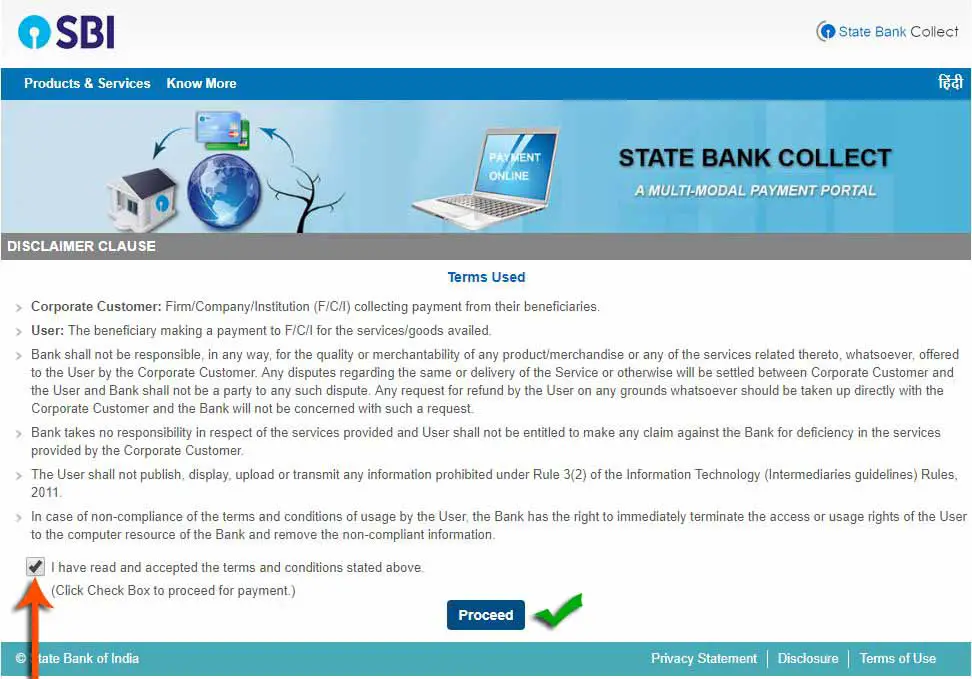
3) Select Andhra Pradesh in State of Corporate / Institution from the dropdown.
4) Select Religious Institutions in Type of Corporate / Institution from the drop-down and click “GO”.
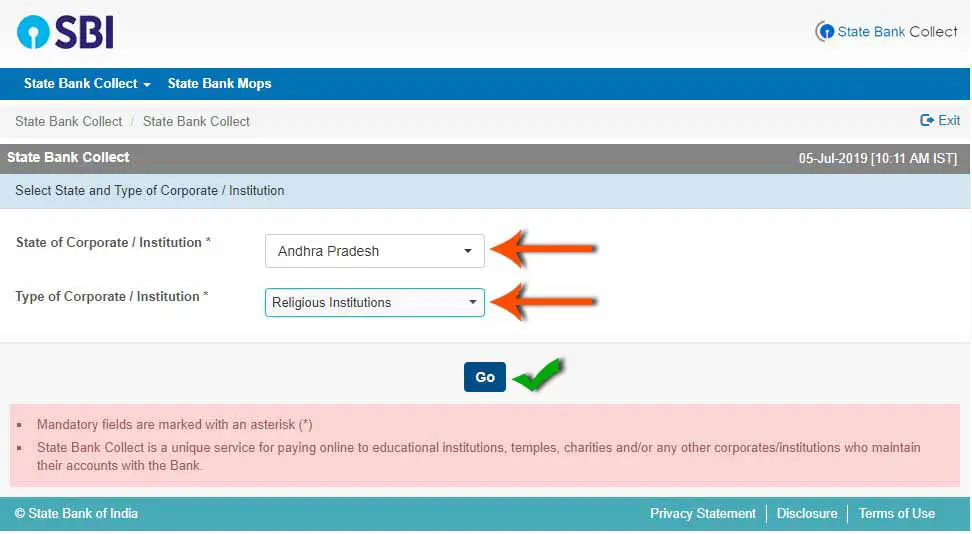
5) Select ” Swayambhu Varasidhi Vinayaka SV Devasthanam” from Religious Institutions Name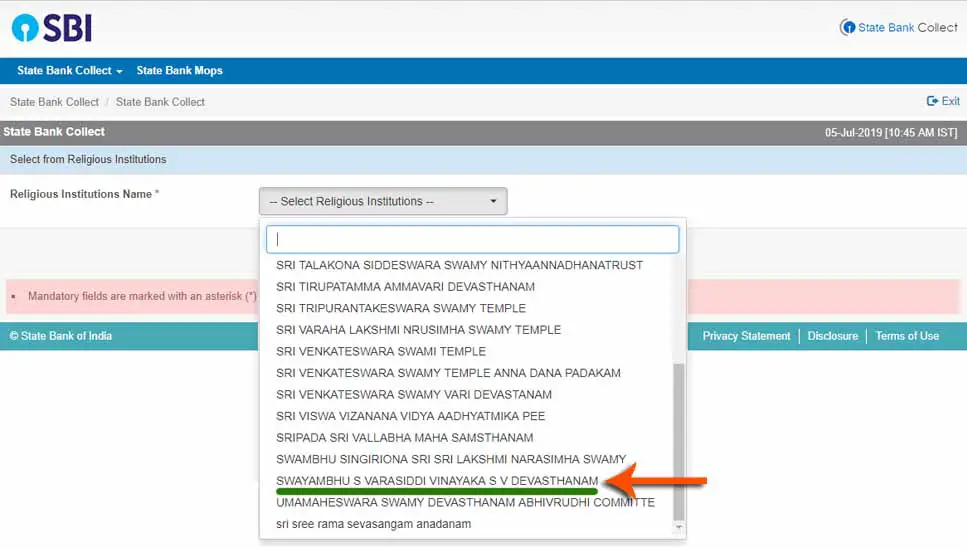
6) Select any topic from the Select Payment Category
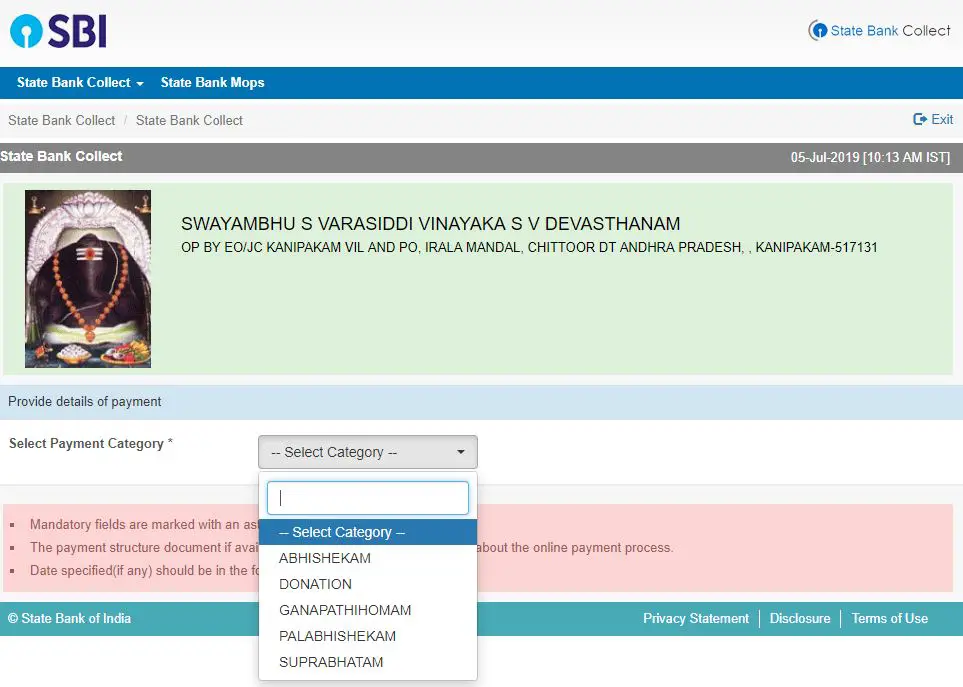
7) Fill all mandatory details. Make payment using a Credit Card or Debit Card or through Internet banking.
8) On making an online payment, a confirmation receipt will be generated online for reference.

Is the temple open and how to do online bookings or are there any contact #’s as all contact #’s published in website are not valid.
Dear Palani
There is no online booking of any Seva available for Kanipakkam temple.
Temple is open now all days as there is no restriction but you need to keep you safe.
Om Namah Shivaya
Hii temple open or close
Dear JyothiRanadeer
The temple is open
nice
Thank you for every much my lord
Finally Found a perfect blog on kanipakam temples. Thank you for providing such a wonderful blog with valuable temple information. i will definitely recommend this to everyone.
Dear Naveen
Thank You Very Much.
Om Namah Shivaya